SignTool
Signs executable files intended to be run on jailbroken Windows RT 8.1 Devices
Requirements
Download
Extract
Running SignTool
Troubleshooting
Application Doesn't Run
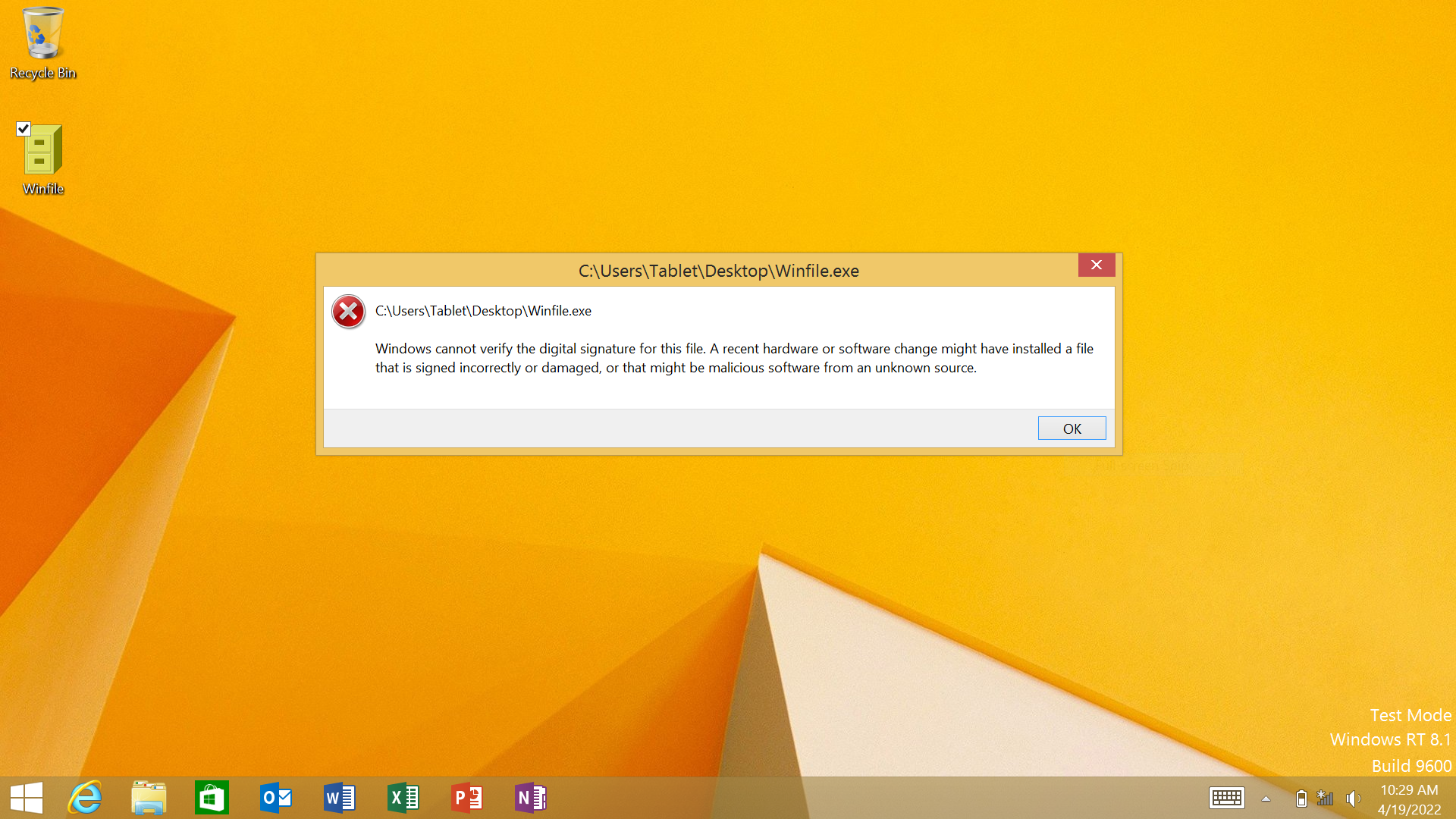
Verify Signing

Version History
04/08/2022 - SignTool v1.1.1
15/10/2015 - SignTool v1.0.0
Credits
Last updated