Windows Media Builder
Automated preparation of Windows RT 8.1 & Windows 10 Installation Media
Features
Windows Media Builder is available two versions, one for Windows RT 8.1 and one for Windows 10, its purpose is to automate and simplify the creation of USB installation media for Windows RT devices.
Mainstream support for Windows RT 8.1 ended January 9, 2018, and extended support for Windows RT 8.1 will end on January 10, 2023.
Downloads the latest release of Windows RT 8.1 (IR5).*
Downloads Windows Updates.*
Integrates Windows Updates with customizable update levels to allow for Jailbreak compatibility.
Downloads Office 2013 RT Home & Student Plus Updates and creates update pack.*
Downloads Windows Defender Updates and creates an update pack.*
Integrates device drivers.
Customization of provisioned Apps.
* Windows RT 8.1 IR5 is downloaded from Archive.org, as of July 2023 the Microsoft source for these files is no longer available. Windows and Office Updates are still downloaded directly from Microsoft.
Windows 10 Build 15035 is now seven years old and it should not be considered as suitable for daily use, in addition to being outdated it has numerous bugs and other issues expected of an expired pre-release build. Consider running Windows 10 Build 15035 as novelty value only, it will not make any Windows RT device useful.
Downloads Windows 10 Build 15035 (English Only).*
Downloads Office 2013 RT Home & Student Plus.*
Automated installation of Office 2013 RT Home & Student Plus.
Customization of provisioned Apps.**
Options to remove BitLocker, Cortana & Windows Defender components.
Configures Windows & Office activation.
Integrates device drivers.
Applies common modifications automatically.
* Windows and Office installation files are downloaded from Archive.org, no Microsoft source for these files is available. Office Updates and Language Packs are downloaded directly from Microsoft.
A previously downloaded copy of Windows 10 Build 15035 from Betaarchive or from Archive.org can be placed in the Media Builders \Downloads\Windows folder and the Microsoft Office 2013 RT Home & Student Plus installer from Archive.org can be placed in the Media Builders \Downloads\Office folder to avoid having to download these files again.
** Not all Apps are tested, some may be end-of-life or otherwise unreliable. Auto app update is disabled by default, if the Store is allowed to update to a version newer than that included it will not be able to install new apps from the store.
Device Support
ASUS VivoTab RT
Dell XPS 10
Lenovo IdeaPad Yoga 11
Microsoft Surface 2
Microsoft Surface RT
NEC LaVie Y *
Nokia Lumia 2520
Samsung Ativ Tab
* The NEC LaVie Y is a rebadged Lenovo IdeaPad Yoga 11 released for the Japanese market. This device is supported by creating an image for the Lenovo IdeaPad Yoga 11. The only difference would be the loss of NEC branding.
Supported
Supported (Requires Yahallo to be applied and requires removal of Golden Keys if installed)
Supported (Requires removal of Golden Keys if installed)
Non-functional
Requirements
An x86 or x64 PC running Windows 10 (1703) or above, Windows Media Builder cannot be run on the device that the image is being created for.
At least 48GB available hard drive space on the device Windows Media Builder is being run on.
8GB+ USB Drive.
Download
Download the required version of Windows Media Builder.
Download: Archive.org / Mega.nz - Version 2.50 - 13th September 2023
Download: Archive.org (Requires Archive.org account to download) / Mega.nz - Version 2.50 - 13th September 2023
Extract
Due to path length limitations it is recommended that Windows Media Builder be extracted to a folder in the root of your hard drive, for example:
C:\Windows_XXXXXXXXXX_Media_Builder_vX.Xx\
Windows Media Builder will provide a warning if it is run from a path that is too long.
Right click on the downloaded file and select "Extract All..."
Select a destination for the extracted files.
Click "Extract".

Building Installation Media
The use of Windows Media Builder or the installation media it produces is entirely at your own risk.
Running Media Builder
Open the folder where Windows Media Builder was extracted to.
Right click on "Build.cmd" and select "Run as administrator".

Image Configuration
Select the tab relevant to the version of Windows Media Builder in use.
Select Device. Select target device by entering its number from the list.
Select Windows Update Mode.
All Updates for Windows
Longhorn/Golden Keys Jailbreak Safe
Myriachan Jailbreak Safe
Service Stack & Update 3 Only (Longhorn/Golden Key & Myriachan Jailbreak Safe)
Service Stack Only (Longhorn/Golden Key & Myriachan Jailbreak Safe)
No Updates (Longhorn/Golden Key & Myriachan Jailbreak Safe)
The default language is English (United States), would you like to select another language (Y/N)? Answering "Y" will display a list of available languages for Windows RT 8.1, select the language by entering its number from the list. Answering "N" will default to English (United States) and skip language selection.
Would you like to enable the Start Menu by default (Y/N)? This option will only appear if the new Start Menu update is included in the Windows Update Mode selected in Step 1. Answering "Y" will enable the Start Menu by default, answering "N" will leave the Start Screen enabled.
Would you like to update provisioned apps (Y/N)? Answering "Y" will update all provisioned Apps with the latest available versions, answering "N" will not perform any updates to the Apps that shipped with Windows RT 8.1 (IR5).
Would you like to uninstall provisioned apps (Y/N)? This option will only appear if provisioned Apps are not being updated. Answering "Y" will remove all provisioned Apps, answering "N" will not make any changes to the Apps that shipped with Windows RT 8.1 (IR5). Answering "Y" will offer further options to remove the following System Apps that are not normally removed. These additional options should be considered untested.
Camera
OneDrive & Photos (These Apps are a part of the same package)
Store
Would you like to uninstall BitLocker (Y/N)? Answering "Y" will remove BitLocker components, answering "N" will not make any changes to BitLocker. This option should be considered untested.
Would you like to uninstall Office 2013 RT Home & Student Plus (Y/N)? Answering "Y" will remove Office files and registry entries, answering "N" will not make any changes to Office. This option should be considered untested.
Would you like to uninstall Windows Defender (Y/N)? Answering "Y" will remove Windows Defender components, answering "N" will not make any changes to Windows Defender. This option should be considered untested.
Would you like to uninstall Adobe Flash (Y/N)? Answering "Y" will remove Adobe Flash components, answering "N" will not make any changes to Adobe Flash. This option should be considered untested.
Would you like to uninstall VPN Packages (Y/N)? Answering "Y" will remove VPN Package components, answering "N" will not make any changes to VPN Packages. This option should be considered untested.
Would you like to create a Windows Defender update package on the installation media (Y/N)? This option will only appear if Windows Defender is not being uninstalled. Answering "Y" will download Windows Defender updates and place them on the installation media, answering "N" will skip creation of the Office update package. Windows Defender updates cannot be integrated directly so once Window RT 8.1 installation is complete run the following as administrator where X:\ is the path to the USB drive:
X:\Windows_Defender_Update_Pack\Defender_Update.cmdWould you like to create an Office 2013 RT Home & Student Plus update package on the installation media (Y/N)? This option will only appear if Office is not being uninstalled. Answering "Y" will download and extract Office 2013 RT Home & Student Plus updates and place them on the installation media, answering "N" will skip creation of the Office update package. Office Updates cannot be integrated directly so once Window RT 8.1 installation is complete run the following as administrator where X:\ is the path to the USB drive:
X:\Office_2013_RT_Update_Pack\Office_Update.cmdSelect Windows Setup Mode Select the Windows Setup Mode by entering its number from the list.
Windows Setup (Default)
Creates installation media using default Windows Setup, this mode is not as touch friendly as the Windows Recovery Environment and does not create a recovery partition.
Windows Recovery Environment (WinRE)
Creates installation media using the Windows Recovery Environment, this mode is touch friendly and will create a recovery partition.
Modified WIM Files Only (No Setup)
Creates modified WIM files for manual installation.
Windows Image Compression Mode Select a Windows Image Compression Mode by entering its number from the list.
Windows Imaging Format (WIM) Format Offers shorter image creation time at the expense of lower compression.
Electronic Software Delivery (ESD) Format Offers higher compression at the expense of longer image creation time. Using this option will result in lower disk space usage on the installation USB and where applicable result in a smaller recovery partition.
Would you like to continue? (Y/N)? Previously selected options will be displayed along with information and warnings relevant to the chosen configuration. Answering "Y" will start the process of downloading any required files and building the image, Answering "N" will return to the Main Menu.
Select Device. Select target device by entering its number from the list.
Device Notes
Would you like to continue? (Y/N)? Brief notes about the selected device will be displayed, for example the required level of Jailbreak or device incompatibility. Answering "Y" will continue to the next step, answering "N" will return to the Main Menu.
Would you like to install app pack (Y/N)? Answering "Y" will display a list of app pack options all, select the required option by entering its number from the list. Selecting any of the available options will uninstall the few provisioned Apps that are contained in Windows 10 Build 15035 by default. Answering "N" will skip to the next step.
Would you like to uninstall provisioned apps (Y/N)? This option will only appear if the app pack is not being installed. Answering "Y" will remove all provisioned Apps, answering "N" will not make any changes to the Apps that are contained in Windows 10 Build 15035.
Would you like to uninstall BitLocker (Y/N)? Answering "Y" will remove BitLocker components, answering "N" will not make any changes to BitLocker.
Would you like to uninstall Cortana (Y/N)? Answering "Y" will remove Cortana components, answering "N" will not make any changes to Cortana.
Would you like to uninstall Windows Defender (Y/N)? Answering "Y" will remove Windows Defender components, answering "N" will not make any changes to Windows Defender.
Would you like to set a Windows product key & KMS for activation (Y/N)? Answering "Y" will set a product key and Key Management Server address which will enable Windows to be activated, answering "N" will require these to be set manually after installation is complete.
Would you like to install Office 2013 RT Home & Student Plus (Y/N)? Answering "Y" will add a post installation automated setup of Office 2013 RT Home & Student Plus, answering "N" will skip further Office options. Office 2013 RT Home & Student Plus installation will automatically occur when the Windows desktop is reached for this first time, this part of the installation may take between 5 and 30 minutes depending on the updates selected.
The default Office language is English, would you like to select another language (Y/N)? Answering "Y" will display a list of available languages for Office 2013 RT Home & Student Plus, select the language by entering its number from the list. Answering "N" will default to English (United States) and skip language selection.
Select Office Update Options Select the Office Update level by entering its number from the list.
No Updates
Service Pack 1
Service Pack 1 & Post Service Pack 1 Updates
Select Windows Setup Mode Select the Windows Setup Mode by entering its number from the list.
Windows Setup (Default)
Creates installation media using default Windows Setup, this mode is not as touch friendly as the Windows Recovery Environment and does not create a recovery partition.
Windows Recovery Environment (WinRE)
Creates installation media using the Windows Recovery Environment, this mode is touch friendly and will create a recovery partition.
Modified WIM Files Only (No Setup)
Creates modified WIM files for manual installation.
Modified Windows RT 8.1 Recovery Environment (WinRE)
Creates installation media using a modified Windows RT 8.1 Recovery Environment, this mode will install Windows 10 and apply the Golden Keys jailbreak.
Windows Image Compression Mode Select a Windows Image Compression Mode by entering its number from the list.
Windows Imaging Format (WIM) Format Offers shorter image creation time at the expense of lower compression.
Electronic Software Delivery (ESD) Format Offers higher compression at the expense of longer image creation time. Using this option will result in lower disk space usage on the installation USB.
Would you like to continue? (Y/N)? Previously selected options will be displayed along with information and warnings relevant to the chosen configuration. Answering "Y" will start the process of downloading any required files building the image, Answering "N" will return to the Main Menu.
Output Options
Once the process is complete the following options will be offered.
Would you like to create USB Installation Media (Y/N)? Answering "Y" will prompt for a USB drive to be selected, answering "N" will skip to the next step. The installation files can be written to USB from the Main Menu or copied manually at a later time if needed.
Would you like to create an ISO image (Y/N)? Answering "Y" will create an ISO image containing the generated installation files, answering "N" will skip to the next step. This step is not required and is for archival purposes, an ISO can be generated from the Main Menu at a later time if needed.
Would you like to create Windows to Go USB Media (Y/N)? This option will only appear if "Offer Windows To Go USB Output" has been enabled in the settings menu. Answering "Y" will prompt for a USB drive to be selected, answering "N" will skip to the next step. The installation files can be written to USB from the Main Menu at a later time if needed.
For Windows RT 8.1 this option requires a USB drive that reports as "fixed", it will not work on a "removable" device. Only suitable drives will be listed for selection.
The path to the installation files will be displayed and the following prompt will be shown: Would you like to open this folder (Y/N)? Answering "Y" will open the folder where the installation files are contained, answering "N" will skip to the next step.
All Done - Returning to Main Menu... Press any key to continue . . . After a key is pressed Windows Media Builder will return to the Main Menu.

Installing Windows
This will permanently delete ALL data stored on the device. This includes any operating system installation, software and any personal data.
Select the tab relevant to the Windows Setup Mode being used.
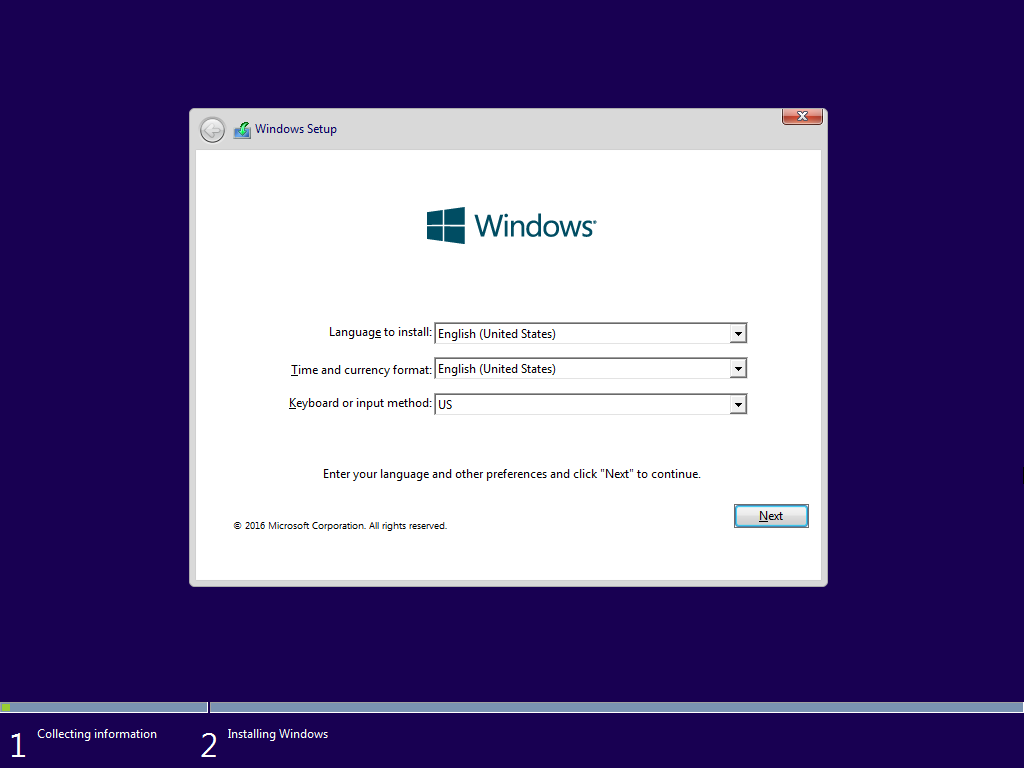
Surface keyboards do not respond in this setup mode if it was connected at bootup, at present the workaround is to detach and then reattach the keyboard when the screen above is displayed.
Insert the USB created by Media Builder and Boot from USB.
Wait until the above screen is displayed and click "Next".
Tick "I accept the license terms" and click "Next".
Click "Custom: Install Windows only (advanced)".
If there are existing partitions present, select each one individually and click "Delete".
Click "Drive 0 Unallocated Space" and click "Next".
Once Setup files have been copied the device will reboot automatically.
Follow onscreen instructions to complete the Windows Out of Box Experience (OOBE).

Select the tab relevant to the version of Windows being installed.
Insert the USB created by Media Builder and Boot from USB.
Wait until the above screen is displayed.
Select keyboard layout.
Select "Troubleshoot".
Select "Reset your PC".
Select target OS to be replaced if there is one, this step won't appear if the eMMC has been cleared before starting.
Select "Next".
Select "Yes, repartition the drives".
Select drive erasure level.
Select "Reset". Once Setup files have been copied the device will reboot automatically.
Follow onscreen instructions to complete the Windows Out of Box Experience (OOBE).
Insert the USB created by Media Builder and Boot from USB.
Wait until the above screen is displayed.
Select keyboard layout.
Select "Troubleshoot".
Select "Recover from a drive".
Select drive erasure level.
Select "Recover".
Once Setup files have been copied the device will reboot automatically.
Follow onscreen instructions to complete the Windows Out of Box Experience (OOBE).

Surface keyboards do not respond in this setup mode if it was connected at bootup, at present the workaround is to detach and then reattach the keyboard when the screen above is displayed.
This Setup Mode is only available in the Windows 10 Build 15035 Media Builder.
Insert the USB created by Media Builder and Boot from USB.
Wait until the above screen is displayed.
Type "1" at the command prompt to select Install Windows 10 and press Enter (Touch Installer window if onscreen keyboard is not visible).
Confirm you wish to proceed by typing "Y" and pressing Enter.
After installation is complete press any key to reboot.
After rebooting the Secure Boot Debug Policy Applicator will appear, use the Volume Keys to highlight "Accept and Install" and then press the Windows Key on the on device to confirm the selection.
After confirming the device will reboot, follow onscreen instructions to complete the Windows Out of Box Experience (OOBE).
Post Installation
This applies only when using the Windows RT IR5 Media Builder and have selected the option to create an Office 2013 RT Home & Student Plus update package. This step does not apply when using Windows 10 Build 15035, any selected updates to an Office installation under Windows 10 will be applied automatically.
Windows Explorer may close and reopen when certain updates are installed.
Insert USB which contains the installation media generated by Windows Media Builder.
Open the USB drive in Explorer and open the
Office_2013_RT_Update_Packfolder.Right click on
Office_Update.cmdand select "Run as administrator".Follow onscreen instructions.
This applies only when using the Windows RT IR5 Media Builder and have selected the option to create a Windows Defender update package. This step does not apply when using Windows 10 Build 15035.
Insert USB which contains the installation media generated by Windows Media Builder.
Open the USB drive in Explorer and open the
Windows_Defender_Update_Packfolder.Right click on
Defender_Update.cmdand select "Run as administrator".Follow onscreen instructions.
This applies only when using the Windows RT IR5 Media Builder and have selected any mode that includes applying Windows Updates.
Cleanup.cmd uses the /StartComponentCleanup parameter together with the /ResetBase parameter of DISM.exe on a running installation of Windows to remove all superseded versions of every component in the component store.
Open the
C:\Media_Builderin Explorer.Right click on
Windows_Update_Cleanup.cmdand select "Run as administrator".Follow onscreen instructions.
If Windows_Update_Cleanup.cmd is not available on the installation then enter the following in Command Prompt (Run as administrator):
dism /Online /Cleanup-Image /StartComponentCleanup /ResetBase
Media Builder Menu
Write Existing Installation Files
Windows Media Builder can write existing installation files that were previously generated, to access the list of existing installation files enter "W" at the Main Menu and press Enter.
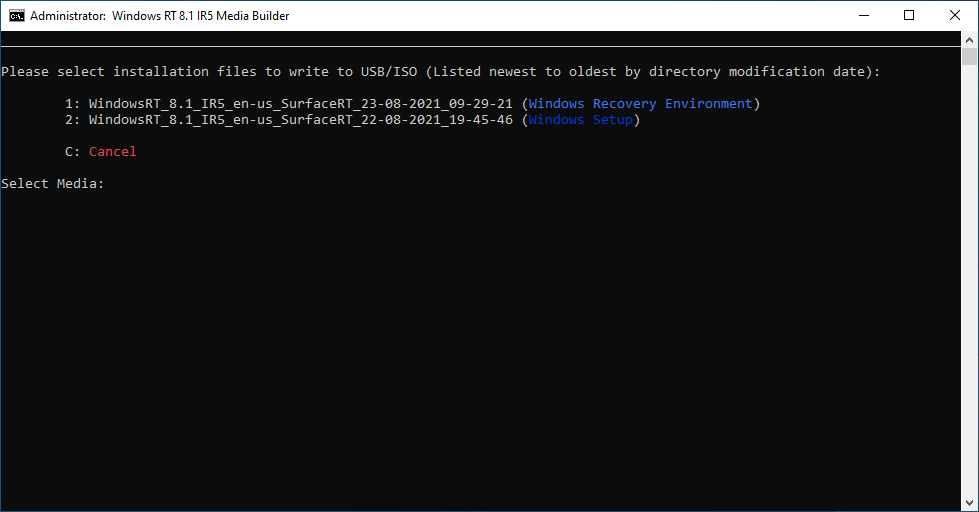
If any existing installation files are available they can be written by entering its number and pressing Enter, a confirmation prompt will be shown be before proceeding to offer write options for the selected image.
Settings
Windows Media Builder has some limited configuration settings but generally there is no need to change the defaults. To access the Settings Menu enter "S" at the Main Menu and press Enter.
1: Select "Downloads" Parent Directory (Source Windows Media, Windows & Office Updates) - User requested option, changes the path where Windows Media Builder will download its files to.
2: Select "Tmp" Parent Directory (Temporary Files & WIM Mount Points) - User requested option, changes the path where Windows Media Builder will extract any temporary files and create any working directories.
3: Select "Windows_Media" Parent Directory (Output Windows Media) - User requested option, changes the path where Windows Media Builder places its output.
4: Bundled DISM - User requested option. Disabled by default, if enabled then Windows Media Builder will use the bundled copy of DISM.
5: Download Verification (SHA-1) - User requested option. Enabled by default, if disabled then Windows Media Builder will skip verification of any files that have been downloaded.
6: ISO/USB/VHD Media Label - User requested option, set a custom volume label for any generated ISO file or USB drive.
7: Windows 10 Enterprise / RT 8.1 Product Key - Change the Product Key applied the the generated install.wim. Option not applicable on Windows 10 15035 Media Builder if the use of TSforge is enabled.
8: Office 2013 Product Key - Option available for Windows 10 15035 Media Builder only, change the Product Key applied to the installation of Office 2013 RT Home & Student Plus. Option not applicable if the use of TSforge is enabled.
9: KMS Address - Option available for Windows 10 15035 Media Builder only, change the address to the Key Management Services host server applied to the install.wim which will be used to activate Windows 10 Build 15035 and Office 2013 RT Home & Student Plus. Option not applicable if the use of TSforge is enabled. 0: Use Torrent Download If Available - Enabled by default as of v2.53, if enabled then Windows Media Builder will download any files via BitTorrent instead of HTTP when possible. Enabling this option may improve download speeds but results may vary.
T: Use TSforge for Office & Windows Activation - User requested option. Uses TSforge to activate Windows & Office via the KMS4k method which will activate Windows & Office for 4000 years.
W: Windows Product Key Type - User requested option and available for Windows 10 15035 Media Builder only, will switch product key type between GVLK (Generic Volume License Key) and OEM:NONSLP (Non System Locked Pre-installation). Selecting GVLK will attempt to activate via the KMS selected under option 9, selecting OEM:NONSLP will attempt to activate via Microsoft using a modified upgrade ticket (HWID Activation). Option not applicable if the use of TSforge is enabled.
Switching the product key type will automatically change the Windows product key selected under option 7.
K: Activate Windows Offline (KMS38) - User requested option and available for Windows 10 15035 Media Builder only. This option can be enabled when the use of a GVLK (Generic Volume License Key) for Windows has been selected. When enabled this option will use the KMS38 activation method which should activate Windows until the year 2038, this method of activation does not require an internet connection. Option not applicable if the use of TSforge is enabled.
O: Office Product Key Type - User requested option and available for Windows 10 15035 Media Builder only, will switch product key type between GVLK (Generic Volume License Key) and Retail. Selecting GVLK will attempt to activate via the KMS selected under option 9, selecting Retail will attempt to activate via Microsoft using a valid Office 2013 Home & Business key. Option not applicable if the use of TSforge is enabled.
Switching the product key type will automatically change the Office product key selected under option 7 however the default Retail key provided will not activate Office, after switching to retail the user must enter their own valid Office 2013 Home & Business key under option 7.
Due to licensing restrictions Office 2013 RT cannot be activated on operating systems other than Windows RT. To avoid this restriction the SKU is changed after installation, if GVLK is selected then the SKU will be converted to Office 2013 Standard Volume License and if Retail is selected the SKU will be converted to Office 2013 Home & Business Retail.
A: Auto Convert Install.wim To ESD If Output > 4GB - User requested option and available for Windows RT 8.1 IR5 Media Builder only. Enabled by default as of v2.53, if enabled an output Install.wim that is larger then 4GB will be automatically converted to ESD. G: Offer Windows To Go USB Output - User requested option. Disabled by default, if enabled "Windows To Go" output will be offered either after creating an image or when writing an existing one.
C: Enable Custom Addon - Option only available if \Addons\Custom\Custom.cmd exists, disabled by default. If enabled the commands contained within Custom.cmd will be optionally applied when building an image. For an example Custom.cmd file see \Addons\Custom\Custom_Example.cmd.
L: DISM Log Level - Option available starting with Windows Media Builder v2.3c only. This setting alters the amount of detail included in the "Log-DISM.txt" file that is included with Window Media Builder output. The available settings are:
Errors only.
Errors and warnings. (Default)
Errors, warnings, and informational.
All information and debug output.
D: Set Default Values - Returns Windows Media Builder to its default settings.
E: Exit Settings - Return to Main Menu.
Miscellaneous
To access the Miscellaneous Menu enter "M" at the Main Menu and press Enter.
Update Download Lists
Entering "U" on the Miscellaneous Menu will check for any available updates to the download lists used by Windows Media Builder. If any updates are available a confirmation prompt will be shown before proceeding with the update.
Updates to Windows Media Builder download lists are generally made available after the second Tuesday of each month for any products still being supported, the lists may also be updated as needed if there are changes to the location of the files referenced in the lists.
Write Tegra Jailbreak USB
Entering "J" on the Miscellaneous Menu will offer to write a copy of the of the Tegra Jailbreak USB automatically.
Build QEMU Click-to-Run Package
Entering "Q" on the Miscellaneous Menu will start the regular Media Builder process for creating an image however instead of installation media the output will be a QEMU Click-to-Run Package that is capable of emulating Windows RT 8.1 or Windows 10 Build 15035 on a Windows x64 PC.
Troubleshooting
Symptom: Surface RT or Surface 2 will boot the local Windows installation or boot loop if no local installation is found instead of booting from installation USB created using the Windows Setup or Windows Recovery Environment installation options. Fix: This issue is most commonly caused by not removing the Golden Keys / Longhorn jailbreak before attempting installation, for users of Surface 2 this may also be caused by not disabling Secure Boot using Yahallo. See the Tegra Jailbreak USB page for information on jailbreaking the device or alternatively recreate the installation USB using the Modified Windows RT 8.1 Recovery Environment option.
Symptom: Errors occur during modification of the installation image which indicate that removal of Windows Defender components from the image has failed or Windows Defender is still present after installation despite it being selected for removal. Fix: Temporarily disable Windows Defender Tamper Protection on the host system and rebuild.
Symptom: Device will hang on the UEFI boot logo when attempting to boot from the installation USB and will remain hung until powered off with no error output provided. Fix: Make sure you are using Windows Media Builder v2.4f or above, if the issue still remains the only advice is to try building the installation media on another PC and perhaps use another USB drive.
Known Issues
Relies on Archive.org for for the download of Windows RT 8.1 IR5 and unfortunately the download speed can be quite slow.
Attempting to remove or update provisioned apps in Windows RT 8.1 IR5 for Saudi Arabia, Bulgaria, Germany, Croatia, Hungary, Russia and Slovakia results in the following error:
App packages (.appx) cannot be serviced on an offline image after a user has logged into the image.
Relies on Archive.org for for the download of Windows 10 Build 15035 and Office 2013 RT and unfortunately the download speed can be quite slow. Downloading files located on Archive.org via BitTorrent instead of HTTP can sometimes be faster, this can be enabled via the settings menu in version 2.1 and above.
Cannot currently produce working images for Qualcomm devices (Dell XPS 10, Nokia Lumia 2520 & Samsung Ativ Tab).
Available in English only, there are no genuine Language Packs are available.
Display artefacts in Setup & Windows Recovery Environment on Surface 2. This issue or something similar is also present on Surface RT and probably the other Tegra 3 devices but it is considerably less noticeable.
If Cortana is removed the Cortana introduction page towards the end of OOBE is still present.
Version History
Windows RT 8.1 IR5 Media Builder
22/06/2025 - Windows RT 8.1 IR5 Media Builder - v2.56
This release is only available to users of Windows RT 8.1 IR5 Media Builder v2.50 and above as an update package which will be offered when Windows Media Builder is started.
Windows Defender definition download list updated.
31/07/2024 - Windows RT 8.1 IR5 Media Builder - v2.55
This release is only available to users of Windows RT 8.1 IR5 Media Builder v2.50 and above as an update package which will be offered when Windows Media Builder is started.
Updated Tegra Jailbreak USB to v1.61.
Added requested option to ignore not enough free space errors on start-up (not recommended).
26/07/2024 - Windows RT 8.1 IR5 Media Builder - v2.54
This release is only available to users of Windows RT 8.1 IR5 Media Builder v2.50 and above as an update package which will be offered when Windows Media Builder is started.
Replaced aria2 with tget v0.1 due to issues with some archive.org torrent files.
04/07/2024 - Windows RT 8.1 IR5 Media Builder - v2.53
This release is only available to users of Windows RT 8.1 IR5 Media Builder v2.50 and above as an update package which will be offered when Windows Media Builder is started.
Added aria2 version 1.37.0.
Default download mode switched to Torrent when available.
If the output install.wim is larger than 4GB then ESD mode will be used automatically.
14/11/2023 - Windows RT 8.1 IR5 Media Builder - v2.52
This release is only available to users of Windows RT 8.1 IR5 Media Builder v2.50 and above as an update package which will be offered when Windows Media Builder is started.
Office 2013 RT Home & Student Plus update lists updated to November 2023.
Corrected an issue that could cause rewriting output to fail.
20/10/2023 - Windows RT 8.1 IR5 Media Builder - v2.51
This release is only available to users of Windows RT 8.1 IR5 Media Builder v2.50 as an update package which will be offered when Windows Media Builder is started.
Added some feedback to show what is happening when Apps are being added to the image.
Cleanup.cmd and Build.cmd can no longer be run at the same time.
Added an option to disable startup checks for script and download list updates.
13/09/2023 - Windows_RT_8.1_IR5_Media_Builder.zip - v2.50 (Formerly Windows_RT_8.1_IR5_Media_Builder_v.2.50.zip)
Corrected an issue which would cause writing to USB to fail if the output path contained parentheses.
Added notification and update option when a new Media Builder release is available.
Office 2013 RT Home & Student Plus update lists updated to September 2023.
18/08/2023 - Windows_RT_8.1_IR5_Media_Builder_v2.5.zip
Changed download list format for v2.5.
Added check for updated download lists on start-up.
Windows To Go output may be more reliable when writing to USB.
Corrected an issue with disk space check on some non English host systems.
Corrected an issue when listing existing partitions before a USB is written to.
Office 2013 RT Home & Student Plus update lists updated to August 2023.
29/07/2023 - Windows_RT_8.1_IR5_Media_Builder_v2.4l.zip
Windows RT 8.1 IR5 download lists updated.
Corrected an issue with the Windows To Go output option.
25/07/2023 - Windows_RT_8.1_IR5_Media_Builder_v2.4k.zip
Office 2013 RT Home & Student Plus update lists updated to July 2023.
10/05/2023 - Windows_RT_8.1_IR5_Media_Builder_v2.4j.zip
Tegra Jailbreak USB updated to v1.6.
Office 2013 RT Home & Student Plus update lists updated to May 2023.
27/04/2023 - Windows_RT_8.1_IR5_Media_Builder_v2.4i.zip
Minor fixes.
15/04/2023 - Windows_RT_8.1_IR5_Media_Builder_v2.4h.zip
Minor correction to Office 2013 RT removal option.
DISM now uses the Media Builder temporary folder for scratch space where possible.
Added check to prevent Media Builder from offering any of the drive(s) it is using from being offered as an output destination.
Added file system check.
19/03/2023 - Windows_RT_8.1_IR5_Media_Builder_v2.4g.zip
Corrected an issue which caused the output for ASUS VivoTab RT to be unbootable.
ASUS VivoTab RT driver pack updated.
Office 2013 RT Home & Student Plus update lists updated to March 2023.
20/02/2023 - Windows_RT_8.1_IR5_Media_Builder_v2.4f.zip
Possible workaround to the issue of hanging on the UEFI boot logo when attempting to install Windows using Windows Media Builder output on the Surface 2.
15/02/2023 - Windows_RT_8.1_IR5_Media_Builder_v2.4e.zip
Windows Update lists updated to February 2023.
Office 2013 RT Home & Student Plus update lists updated to February 2023.
Nokia Lumia 2520 driver pack updated.
10/01/2023 - Windows_RT_8.1_IR5_Media_Builder_v2.4d.zip
Windows Update lists updated to January 2023.
Office 2013 RT Home & Student Plus update lists updated to January 2023.
Surface RT & 2 Jailbreak USB updated to v1.5b.
29/12/2022 - Windows_RT_8.1_IR5_Media_Builder_v2.4c.zip
Windows Update lists updated to December 2022.
20/11/2022 - Windows_RT_8.1_IR5_Media_Builder_v2.4b.zip
Windows Update lists updated to November 2022.
Office 2013 RT Home & Student Plus update lists updated to November 2022.
13/10/2022 - Windows_RT_8.1_IR5_Media_Builder_v2.4a.zip
Windows Update lists updated to October 2022.
Office 2013 RT Home & Student Plus update lists updated to October 2022.
Surface RT & 2 Jailbreak USB updated to v1.5a.
17/09/2022 - Windows_RT_8.1_IR5_Media_Builder_v2.4.zip
Added option to create a "Windows To Go" bootable USB drive.
Added option to remove Office 2013 RT.
Windows Update lists updated to September 2022.
Office 2013 RT Home & Student Plus update lists updated to September 2022.
DISM logs are now being saved correctly.
24/08/2022 - Windows_RT_8.1_IR5_Media_Builder_v2.3d.zip
Added configuration options to the QEMU Click-to-Run Package.
22/08/2022 - Windows_RT_8.1_IR5_Media_Builder_v2.3c.zip
DISM log now copied to the output directory on completion.
Added option to Settings Menu to select the DISM Log Level.
Fixed a failure caused when an encrypted ESD is manually copied to the Download\Windows\ directory and SHA-1 checks have been disabled.
Added option to remove System Apps (Camera, OneDrive, Photos, Store). *
Added option to remove BitLocker. *
Added option to remove Windows Defender. *
Added option to remove Adobe Flash Player. *
Added option to remove VPN Packages. *
* Consider these options untested.
15/08/2022 - Windows_RT_8.1_IR5_Media_Builder_v2.3b.zip
Windows Update lists updated to August 2022.
Office 2013 RT Home & Student Plus update lists updated to August 2022.
Surface RT & 2 Jailbreak USB updated to v1.5.
Restored Office uninstall option (Control Panel > Programs and Features).
Added drive space checks.
Added check to detect if attempting to run from root directory.
Added check to detect if attempting to run from network share.
21/07/2022 - Windows_RT_8.1_IR5_Media_Builder_v2.3a.zip
The image produced for the QEMU Click-to-Run Package will now use unattend.xml to skip the Out of Box Experience (OOBE), this may increase the probability of reaching the desktop without error.
17/07/2022 - Windows_RT_8.1_IR5_Media_Builder_v2.3.zip
Added an option to create a QEMU Click-to-Run Package.
13/07/2022 - Windows_RT_8.1_IR5_Media_Builder_v2.2c.zip
Windows Update lists updated to July 2022.
Office 2013 RT Home & Student Plus update lists updated to July 2022.
Extracting to a path that contains parentheses will no longer cause a failure.
Added camera flash fix for ASUS VivoTab RT.
11/05/2022 - Windows_RT_8.1_IR5_Media_Builder_v2.2b.zip
Windows Update lists updated to May 2022.
Office 2013 RT Home & Student Plus update lists updated to May 2022.
Corrected an error that occurred when the temporary and output directories were on separate drives.
13/04/2022 - Windows_RT_8.1_IR5_Media_Builder_v2.2a.zip
Corrected issue where writing USB installation media would fail when run on Windows Server.
Windows Update lists updated to April 2022.
Office 2013 RT Home & Student Plus update lists updated to April 2022.
Modified "Windows Setup" installation method to avoid the "Next" button being displayed outside of the window border on some devices.
23/03/2022 - Windows_RT_8.1_IR5_Media_Builder_v2.2.zip
Added option to compress Install image using the Electronic Software Delivery (ESD) format when using the Windows Recovery Environment and Windows Setup modes, using this option will result in lower disk space usage on the installation USB and where applicable result in a smaller recovery partition.
Added option to update Download Lists.
Added option to create Windows Defender Update Package.
Added option to write a Surface RT & 2 Jailbreak USB.
09/03/2022 - Windows_RT_8.1_IR5_Media_Builder_v2.1e.zip
Windows Update lists updated to March 2022.
Office 2013 RT Home & Student Plus update lists updated to March 2022.
Added Settings menu.
18/02/2022 - Windows_RT_8.1_IR5_Media_Builder_v2.1d.zip
Adding missing driver (qcpmicgpio8960) for Samsung Ativ Tab.
09/02/2022 - Windows_RT_8.1_IR5_Media_Builder_v2.1c.zip
Windows Update lists updated to February 2022.
Office 2013 RT Home & Student Plus update lists updated to February 2022.
12/01/2022 - Windows_RT_8.1_IR5_Media_Builder_v2.1b.zip
No longer uses WMIC and so should now work on Windows 11 build 22483 and above.
Windows Update lists updated to January 2022.
Office 2013 RT Home & Student Plus update lists updated to January 2022.
14/12/2021 - Windows_RT_8.1_IR5_Media_Builder_v2.1a.zip
Windows Update lists updated to December 2021.
Office 2013 RT Home & Student Plus update lists updated to December 2021.
04/12/2021 - Windows_RT_8.1_IR5_Media_Builder_v2.1.zip
Added option to create a preset configuration.
When a preset is created an option to download required files without building the image will become available.
Updated 7Zip.
Updated Wget.
14/11/2021 - Windows_RT_8.1_IR5_Media_Builder_v2.0c.zip
Windows Update lists updated to November 2021.
Office 2013 RT Home & Student Plus update lists updated to November 2021.
Writing to a USB drive larger than 32GB will now provide a warning and only 32GB of storage on the drive will be used.
25/09/2021 - Windows_RT_8.1_IR5_Media_Builder_v2.0b.zip
Windows Update lists updated to September 2021.
Office 2013 RT Home & Student Plus update lists updated to September 2021.
Extracting to a path that contains parentheses will no longer cause a failure.
27/08/2021 - Windows_RT_8.1_IR5_Media_Builder_v2.0a.zip
Updated ASUS VivoTab RT Drivers.
Updated Lenovo IdeaPad Yoga 11 Drivers.
23/08/2021 - Windows_RT_8.1_IR5_Media_Builder_v2.0.zip
Added option to create an Office 2013 RT Update Package.
Added option to rewrite previously created Windows Media to USB.
Added OEM logos.
13/08/2021 - Windows_RT_8.1_IR5_Media_Builder_v.1.9a.zip
Fixed an issue with enabling Start Menu by default when run on non English versions of Windows.
Possible improvement in reliability of preparing USB Installation Media.
12/08/2021 - Windows_RT_8.1_IR5_Media_Builder_v.1.9.zip
Windows Update lists updated to August 2021.
Added SHA1 checks on Windows RT 8.1 IR5 ESD File & Windows Update downloads.
Added check for presence of unlisted files in Windows Update directories.
Added path length check.
25/07/2021 - Windows_RT_8.1_IR5_Media_Builder_v.1.8.zip
Added the option to create bootable USB installation media.
App Pack now included by default and updated with latest Apps.
Windows Update lists updated to July 2021.
Corrected Windows_Media folder misnaming issue.
Wget updated.
Oscdimg updated.
19/01/2021 - Windows_RT_8.1_IR5_Update_Kit_v1.7.zip
Added the option of using the Windows Recovery Environment instead of the default Windows Setup, using this option will also create a recovery partition containing the generated image.
15/01/2021 - Windows_RT_8.1_IR5_Update_Kit_v1.6a.zip
Windows Update lists updated to January 2020.
17/12/2020 - Windows_RT_8.1_IR5_Update_Kit_v1.6.zip
Added three additional update modes (None, Service Stack Only & Service Stack and Update 3 Only).
Added warning for languages that do not currently support App updates.
Added warning if an unmodified IR5 image is going to be created.
Disabled Start Menu Update Discoverability notification if Update 3 is installed and Start Menu is enabled by default.
28/11/2020 - Windows_RT_8.1_IR5_Update_Kit_v1.5.zip
Added untested support for ASUS VivoTab RT, Dell XPS 10, Nokia Lumia 2520 & Samsung Ativ Tab.
Added Update List selection, choice of update lists - All Updates for Windows (Including "Jailbreak Killers"), Longhorn Jailbreak Safe & Myriachan Jailbreak Safe.
20/11/2020 - Windows_RT_8.1_IR5_Update_Kit_v1.4.zip
Added support for Lenovo IdeaPad Yoga 11.
18/11/2020 - Windows_RT_8.1_IR5_Update_Kit_v1.3.zip
Windows Language Selection Note: Only tested with Chinese, Dutch, English (US), English (GB) & French IR5 sources.
15/11/2020 - Windows_RT_8.1_IR5_Update_Kit_v1.2.zip
Windows Update lists updated to November 2020.
Added optional Appx update pack (Windows_RT_8.1_IR5_Update_Kit_v1.2_Appx.zip)
10/11/2020 - Windows_RT_8.1_IR5_Update_Kit_v1.1.zip
Architecture / Windows version check.
31/10/2020 - Windows_RT_8.1_IR5_Update_Kit_v1.0.zip
First Release.
Surface RT / 2 Support.
Windows 10 Build 15035 Media Builder
22/05/2025 - Windows 10 Build 15035 Media Builder - v2.56
This release is only available to users of Windows 10 Build 15035 Media Builder v2.50 and above as an update package which will be offered when Windows Media Builder is started.
Windows & Office default activation method changed to TSforge.
31/07/2024 - Windows 10 Build 15035 Media Builder - v2.55
This release is only available to users of Windows 10 Build 15035 Media Builder v2.50 and above as an update package which will be offered when Windows Media Builder is started.
Updated Tegra Jailbreak USB to v1.61.
Added requested option to ignore not enough free space errors on start-up (not recommended).
26/07/2024 - Windows 10 Build 15035 Media Builder - v2.54
This release is only available to users of Windows 10 Build 15035 Media Builder v2.50 and above as an update package which will be offered when Windows Media Builder is started.
Replaced aria2 with tget v0.1 due to issues with some archive.org torrent files.
04/07/2024 - Windows 10 Build 15035 Media Builder - v2.53
This release is only available to users of Windows 10 Build 15035 Media Builder v2.50 and above as an update package which will be offered when Windows Media Builder is started.
Updated aria2 to version 1.37.0.
Default download mode switched to Torrent when available.
OnlyUseLatestCLR option enabled for .NET Framework.
14/11/2023 - Windows 10 Build 15035 Media Builder - v2.52
This release is only available to users of Windows 10 Build 15035 Media Builder v2.50 and above as an update package which will be offered when Windows Media Builder is started.
Office 2013 RT Home & Student Plus update lists updated to November 2023.
Updated Windows activation configuration options.
Corrected an issue that could cause rewriting output to fail.
20/10/2023 - Windows 10 Build 15035 Media Builder - v2.51
This release is only available to users of Windows 10 Build 15035 Media Builder v2.50 as an update package which will be offered when Windows Media Builder is started.
Added some feedback to show what is happening when Apps are being added to the image.
Updated HWID activation ticket (Credit to massgrave.dev).
Cleanup.cmd and Build.cmd can no longer be run at the same time.
Added an option to disable startup checks for script and download list updates.
13/09/2023 - Windows_10_15035_Media_Builder.zip - v2.50 (Formerly Windows_10_15035_Media_Builder_v.2.50.zip)
Corrected an issue which would cause writing to USB to fail if the output path contained parentheses.
Added notification and update option when a new Media Builder release is available.
Office 2013 RT Home & Student Plus update lists updated to September 2023.
18/08/2023 - Windows_10_15035_Media_Builder_v2.5.zip
Changed download list format for v2.5.
Added check for updated download lists on start-up.
Windows activation method changed to KMS38 (Can be disabled in settings).
Windows To Go output may be more reliable when writing to USB.
Corrected an issue with disk space check on some non English host systems.
Corrected an issue when listing existing partitions before a USB is written to.
Office 2013 RT Home & Student Plus update lists updated to August 2023.
29/07/2023 - Windows_10_15035_Media_Builder_v2.4l.zip
Corrected an issue with the Windows To Go output option.
25/07/2023 - Windows_10_15035_Media_Builder_v2.4k.zip
Added option to activate Windows offline via KMS38 method (Untested).
Office 2013 RT Home & Student Plus update lists updated to July 2023.
10/05/2023 - Windows_10_15035_Media_Builder_v2.4j.zip
Tegra Jailbreak USB updated to v1.6.
Office 2013 RT Home & Student Plus update lists updated to May 2023.
Minor fix to QEMU output when the source install.wim exceeded 4GB in size.
27/04/2023 - Windows_10_15035_Media_Builder_v2.4i.zip
Minor fixes.
15/04/2023 - Windows_10_15035_Media_Builder_v2.4h.zip
Updated device notes for Lenovo IdeaPad Yoga 11 & ASUS VivoTab RT.
DISM now uses the Media Builder temporary folder for scratch space where possible.
Added check to prevent Media Builder from offering any of the drive(s) it is using from being offered as an output destination.
Added file system check.
19/03/2023 - Windows_10_15035_Media_Builder_v2.4g.zip
Corrected an issue which caused the output for ASUS VivoTab RT to be unbootable.
ASUS VivoTab RT driver pack updated.
Install.wim larger than 4GB will now be split correctly.
Office 2013 RT Home & Student Plus update lists updated to March 2023.
20/02/2023 - Windows_10_15035_Media_Builder_v2.4f.zip
Possible workaround to the issue of hanging on the UEFI boot logo when attempting to install Windows using Windows Media Builder output on the Surface 2.
15/02/2023 - Windows_10_15035_Media_Builder_v2.4e.zip
Windows Update lists updated to February 2023.
Office 2013 RT Home & Student Plus update lists updated to February 2023.
Nokia Lumia 2520 driver pack updated (Working output still not available).
10/01/2023 - Windows_10_15035_Media_Builder_v2.4d.zip
Office 2013 RT Home & Student Plus update lists updated to January 2023.
Surface RT & 2 Jailbreak USB updated to v1.5b.
Minor update to App Pack.
29/12/2022 - Windows_10_15035_Media_Builder_v2.4c.zip
Corrected an issue with the optional Windows OEM:NONSLP activation method.
20/11/2022 - Windows_10_15035_Media_Builder_v2.4b.zip
Office 2013 RT Home & Student Plus update lists updated to November 2022.
Added alternative Product Key/Activation options for Windows 10 & Office 2013.
13/10/2022 - Windows_10_15035_Media_Builder_v2.4a.zip
Office 2013 RT Home & Student Plus update lists updated to October 2022.
Minor update to App Pack.
Surface RT & 2 Jailbreak USB updated to v1.5a.
17/09/2022 - Windows_10_15035_Media_Builder_v2.4.zip
Added option to create a "Windows To Go" bootable USB drive.
Office 2013 RT Home & Student Plus update lists updated to September 2022.
DISM logs are now being saved correctly.
24/08/2022 - Windows_10_15035_Media_Builder_v2.3d.zip
Added configuration options to the QEMU Click-to-Run Package.
22/08/2022 - Windows_10_15035_Media_Builder_v2.3c.zip
Added license files for 27 of the 35 Apps included.
DISM log now copied to the output directory on completion.
Added option to Settings Menu to select the DISM Log Level.
Microsoft 3D Builder added to App Pack.
15/08/2022 - Windows_10_15035_Media_Builder_v2.3b.zip
Office 2013 RT Home & Student Plus update lists updated to August 2022.
Surface RT & 2 Jailbreak USB updated to v1.5.
Restored Office uninstall option (Control Panel > Programs and Features).
Added drive space checks.
Added check to detect if attempting to run from root directory.
Added check to detect if attempting to run from network share.
21/07/2022 - Windows_10_15035_Media_Builder_v2.3a.zip
The image produced for the QEMU Click-to-Run Package will now use unattend.xml to skip the Out of Box Experience (OOBE), this may increase the probability of reaching the desktop without error.
17/07/2022 - Windows_10_15035_Media_Builder_v2.3.zip
Added an option to create a QEMU Click-to-Run Package.
13/07/2022 - Windows_10_15035_Media_Builder_v2.2c.zip
Office 2013 RT Home & Student Plus update lists updated to July 2022.
Extracting to a path that contains parentheses will no longer cause a failure.
Added camera flash fix for ASUS VivoTab RT.
11/05/2022 - Windows_10_15035_Media_Builder_v2.2b.zip
Office 2013 RT Home & Student Plus update lists updated to May 2022.
Corrected an error that occurred when the temporary and output directories were on separate drives.
13/04/2022 - Windows_10_15035_Media_Builder_v2.2a.zip
Corrected issue where writing USB installation media would fail when run on Windows Server.
Office 2013 RT Home & Student Plus update lists updated to April 2022.
23/03/2022 - Windows_10_15035_Media_Builder_v2.2.zip
Added option to compress Install image using the Electronic Software Delivery (ESD) format when using the Windows Recovery Environment and Windows Setup modes, using this option will result in lower disk space usage on the installation USB.
Added option to update Download Lists.
Added option to write a Surface RT & 2 Jailbreak USB.
Simplified the "Modified Windows RT 8.1 Recovery Environment" installation method.
09/03/2022 - Windows_10_15035_Media_Builder_v2.1.zip
Added option to download files located on Archive.org via BitTorrent.
Office 2013 RT Home & Student Plus update lists updated to March 2022.
Added settings menu.
09/02/2022 - Windows_10_15035_Media_Builder_v2.0b.zip
Office 2013 RT Home & Student Plus update lists updated to February 2022.
12/01/2022 - Windows_10_15035_Media_Builder_v2.0a.zip
No longer uses WMIC and so should now work on Windows 11 build 22483 and above.
Office 2013 RT Home & Student Plus update lists updated to January 2022.
31/12/2021 - Windows_10_15035_Media_Builder_v2.0.zip
Added additional Windows Setup Mode that uses Windows RT 8.1 Recovery Environment to install Windows 10 and apply Golden Keys jailbreak. This mode is mainly useful for Nvidia devices that do not support Yahallo but it can also be an alternative installation method for any supported device.
14/12/2021 - Windows_10_15035_Media_Builder_v1.9a.zip
Office 2013 RT Home & Student Plus update lists updated to December 2021.
04/12/2021 - Windows_10_15035_Media_Builder_v1.9.zip
Added option to create a preset configuration.
When a preset is created an option to download required files without building the image will become available.
Updated 7Zip.
Updated Wget.
14/11/2021 - Windows_10_15035_Media_Builder_v1.8c.zip
Office 2013 RT Home & Student Plus update lists updated to November 2021.
Writing to a USB drive larger than 32GB will now provide a warning and only 32GB of storage on the drive will be used.
25/09/2021 - Windows_10_15035_Media_Builder_v1.8b.zip
Office 2013 RT Home & Student Plus update lists updated to September 2021.
Extracting to a path that contains parentheses will no longer cause a failure.
27/08/2021 - Windows_10_15035_Media_Builder_v1.8a.zip
Updated ASUS VivoTab RT Drivers.
Updated Lenovo IdeaPad Yoga 11 Drivers.
24/08/2021 - Windows_10_15035_Media_Builder_v1.8.zip
Added option to rewrite previously created Windows Media to USB.
15/08/2021 - Windows_10_15035_Media_Builder_v1.7.zip
Office 2013 RT Home & Student Plus update lists updated to August 2021.
Added SHA1 checks on Office Installation files, Language Packs & Update downloads.
App Pack now included by default and updated with latest Apps.
Possible improvement in reliability of preparing USB Installation Media.
Corrected Windows_Media folder misnaming issue.
Added path length check.
02/07/2021 - Windows_10_15035_Media_Builder_v1.6b.zip
Minor fixes.
21/06/2021 - Windows_10_15035_Media_Builder_v1.6a.zip
Minor fixes.
18/06/2021 - Windows_10_15035_Media_Builder_v1.6.zip
Added language selection option on the automated Office 2013 RT installation.
Added Office 2013 RT update lists for all available languages.
Surfaces RT & 2 drivers updated.
11/06/2021 - Windows_10_15035_Media_Builder_v1.5.zip
Using "Reset this PC" on Nvidia devices should no longer prevent the device from booting.
Using "Reset this PC" does not undo disabled UAC, registry fix for cameras on Nvidia devices and LicensingUI.exe rename.
Alternative method to replace sdbus.sys and sdstor.sys on Nvidia devices.
16/05/2021 - Windows_10_15035_Media_Builder_v1.4.zip
Added option to include automated Office 2013 RT installation (English Only).
Added update options for Office 2013 RT (English Only).
Splits Install.wim if the file is bigger than 4GB.
Added OEM logos.
02/03/2021 - Windows_10_15035_Mod_Kit_v1.3.zip
Activation option is no longer run manually and will happen automatically when there is an internet connection.
11/02/2021 - Windows_10_15035_Mod_Kit_v1.2.zip
Added option to create USB installation media.
Added option to activate Windows via link placed on Desktop.
06/02/2021 - Windows_10_15035_Mod_Kit_v1.1.zip
Added option to remove BitLocker.
Added option to remove Cortana.
Added option to remove Windows Defender.
21/01/2021 - Windows_10_15035_Mod_Kit_v1.0.zip
Driver Integration for selected device.
Replaces sdbus.sys and sdstor.sys with files from RT 8.1 (6.3.9600.16384) on Nvidia devices.
Disables UAC.
Registry fix for cameras on Nvidia devices.
Renames LicensingUI.exe.
Credits
7-Zip - Copyright (C) 1999-2019, Igor Pavlov.
Aria2 - Copyright (C) 2006, 2019 Tatsuhiro Tsujikawa.
DecryptESD - Copyright (C) 2017, Thomas Hounsell.
GNU Wget - Copyright (C) 1996-2008, Free Software Foundation, Inc.
QEMU - Copyright (C) 2003-2021 Fabrice Bellard and the QEMU Project developers. (Thanks to @x86corez & @driver1998)
SetACL - Copyright (C) 2012, Helge Klein.
tget - Copyright (C) 2024, sweetbbak.
TSforge - Copyright (C) MASSGRAVE 2025.
Media Builder & Guide - @jwa4.
Last updated